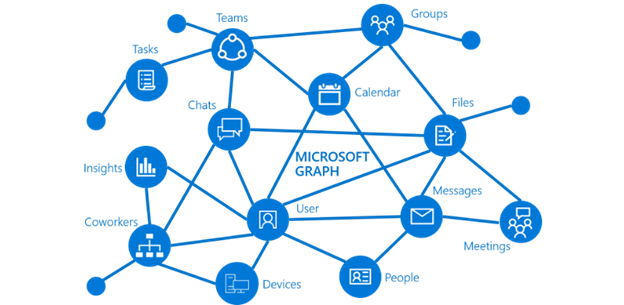ChatGPT vs. Microsoft Copilot – What’s the Difference?
Artificial Intelligence (AI) has rapidly evolved, bringing forth innovative technologies designed to enhance productivity and efficiency. Two prominent players in this field, ChatGPT and Microsoft Copilot, have garnered attention for their capabilities in streamlining tasks and activities. While both employ AI, understanding their unique features is crucial for maximizing their potential. In this blog, we’ll delve into the workings of ChatGPT and Microsoft Copilot, highlighting their distinctions and exploring how they can revolutionize your workflow.
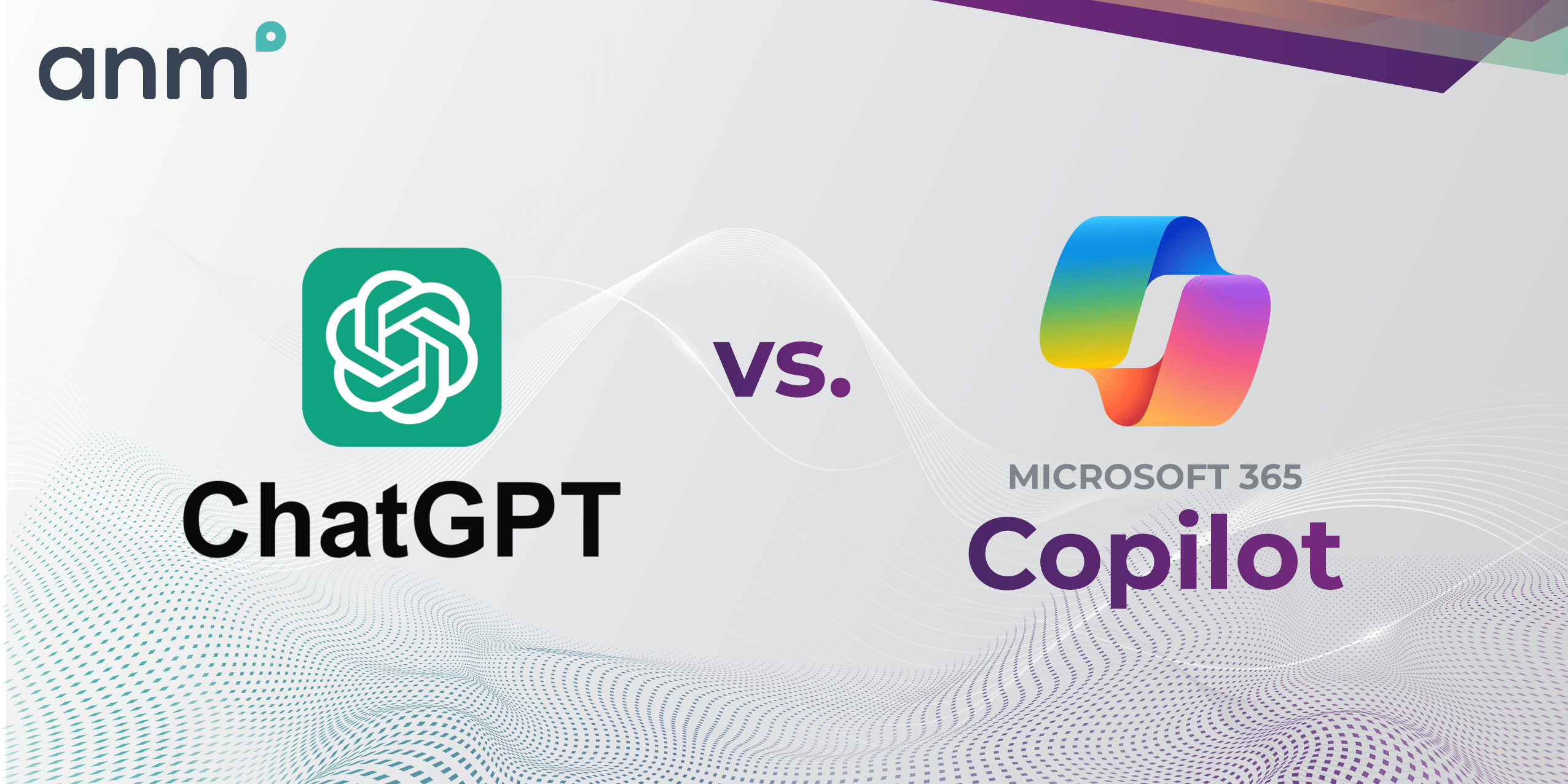
ChatGPT: Conversations with AI
ChatGPT, developed by OpenAI, is a natural language processing technology that harnesses the power of machine learning, deep learning, and natural language understanding. Launched in November 2022, it operates as a chatbot, engaging in conversations to answer questions or respond to prompts in a conversational manner. The ‘generative pre-trained transformer’ (GPT) aspect signifies its extensive training on diverse human language data from the internet, making it versatile in its responses.
Tasks Handled by ChatGPT
ChatGPT works great across various tasks, such as composing essays, creating lists, describing art, writing code, summarizing content, crafting poems and song lyrics, and even building resumes. The more details provided in prompts, the more accurate and tailored its responses become. However, unlike search engines, ChatGPT lacks real-time internet access, potentially leading to inaccuracies or “hallucinations” in responses. Users are advised to review and edit the provided information, adopting a trial-and-error approach for optimal results.
Microsoft Copilot: Your Personalized AI Assistant
Microsoft Copilot has been gaining steam as an AI-powered digital assistant deeply integrated into Microsoft 365 applications. Unlike standalone tools like ChatGPT, Copilot combines large language models (LLMs) with user-specific data from the Microsoft Graph (pictured below), encompassing calendars, emails, chats, documents, meetings, and more. Operating seamlessly within M365 apps like Word, Excel, PowerPoint, Outlook, and Teams, Copilot transforms words into a powerful productivity tool.
Microsoft Copilot is designed to provide personalized assistance, helping users unleash creativity, unlock productivity, and enhance skills. By amalgamating language models with individual data, Copilot tailors its suggestions to align with the user’s specific needs. Whether it’s drafting emails, creating presentations, or organizing tasks, Copilot streamlines the workflow within familiar Microsoft applications.
Comparing ChatGPT and Microsoft Copilot
While both ChatGPT and Microsoft Copilot leverage AI, their primary distinctions lie in functionality and integration. ChatGPT operates as a standalone chatbot, excelling in generating human-like responses to various prompts. It is a public tool and uses all the prompts that are inputed into the system to further train the GPT engine. Data and conversations are stored for 30 days in memory with ChatGPT
In contrast, Microsoft Copilot seamlessly integrates with M365 apps, utilizing personalized data from what you have access to in your M365 tenant to enhance productivity and offer context-aware suggestions. It also brings a high level of security, not crossing tenants in the Microsoft customer base. Microsoft is a private GPT doesn’t store the conversations it has.
As UC Today puts it, “If you’re looking to upgrade your Microsoft ecosystem with AI, Copilot is the tool you need. If you just want to experiment with generative AI, pick ChatGPT.”
Conclusion
In the realm of AI-powered assistants, ChatGPT and Microsoft Copilot stand out for their unique contributions to efficiency and productivity. Whether you seek a versatile conversational partner or a seamlessly integrated assistant within Microsoft applications, understanding the strengths of each tool is essential.
As technology continues to advance, these AI assistants pave the way for a future where human-computer interactions are more intuitive, streamlined, and tailored to individual needs. Embrace the possibilities, explore their capabilities, and elevate your workflow with the assistance of AI.

Chris Hinch
Microsoft Practice Director
Empowering Your Frontline Healthcare Workforce with Technology
The healthcare industry is facing unprecedented challenges, with labor shortages projected to reach 10 million globally by 2030. This shortage, combined with the pressures experienced in recent years, has resulted in a significant increase in clinician burnout, with...
Windows 365 vs Azure Virtual Desktop… What’s the difference?
As organizations increasingly embrace remote work and digital transformation, cloud computing solutions have become essential. Among the most prominent options in the virtual desktop infrastructure (VDI) landscape are Windows 365 (W365) and Azure Virtual Desktop...
How to Create Great Prompts for Great AI Responses
AI (artificial intelligence) is everywhere, but one common misconception is that AI can read your mind, as AI can only act on the information it is given. This is why crafting a well-architected prompt is crucial. A good prompt ensures that the AI understands your...