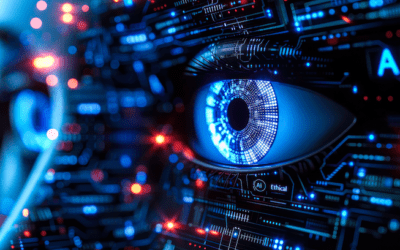Considerations when Implementing Disaster Recovery
Implementing a Disaster Recovery (DR) solution is critical for ensuring business continuity in the event of an unforeseen disaster. Whether it’s a natural calamity, cyberattack, or system failure, having a robust DR plan can mean the difference between a minor setback and a catastrophic business failure.
In this blog, we cover at a high level some of the most important considerations when implementing a DR solution.

Understanding the Business Requirements
Before diving into the technical aspects, it’s essential to understand the specific needs of your business. Conduct a Business Impact Analysis (BIA) to identify critical systems, applications, and data. Determine the Recovery Time Objective (RTO) and Recovery Point Objective (RPO) for each system:
- RTO: The maximum acceptable downtime before the business operations are significantly impacted.
- RPO: The maximum acceptable amount of data loss measured in time.
Assessing Current Infrastructure
Evaluate your existing IT infrastructure to identify potential vulnerabilities and areas that need improvement. Consider the following:
- Data Storage: Ensure that critical data is stored in a manner that is easily accessible and recoverable.
- Network Configuration: Verify that the network can handle the rerouting of traffic in the event of a failure.
- Hardware and Software Compatibility: Ensure that all systems involved in the DR plan are compatible and can integrate seamlessly.
Choosing the Right DR Strategy
Several DR strategies can be employed depending on the business needs and budget constraints:
- Backup and Restore: Involves periodically backing up data and storing it offsite. This is cost-effective but may result in longer downtime.
- Cold Site: A backup site equipped with basic infrastructure but requires installation and configuration of systems before use.
- Warm Site: A backup site with pre-installed hardware and software but requires data restoration before use.
- Hot Site: A fully operational backup site that can take over operations almost immediately with minimal downtime.
Data Replication
Implement data replication techniques to ensure that data is continuously copied from the primary site to the backup site. This can be done in several ways:
- Synchronous Replication: Data is copied in real-time, ensuring zero data loss but may impact performance.
- Asynchronous Replication: Data is copied at intervals, which may result in some data loss but has less impact on performance.
Automation and Orchestration
Automating the DR processes can significantly reduce recovery time and the potential for human error. Use DR orchestration tools to automate failover processes, test DR plans, and manage the recovery process seamlessly.
Testing and Validation
Regular testing of the DR plan is crucial to ensure its effectiveness. Conduct different types of tests such as:
- Walkthroughs: Team members review the DR plan to ensure everyone understands their roles.
- Simulations: Conduct simulated disaster scenarios to test the response and recovery processes.
- Full-Scale Tests: Perform a complete failover to the backup site to ensure all systems can be recovered and operations can resume.
Compliance and Security
Ensure that the DR plan complies with relevant industry regulations and standards. Incorporate security measures to protect data during the recovery process:
- Data Encryption: Encrypt data in transit and at rest to prevent unauthorized access.
- Access Controls: Implement strict access controls to ensure that only authorized personnel can initiate the DR process.
Cost Considerations
Balancing cost and effectiveness is critical when implementing a DR solution. Consider the following:
- Initial Investment: Evaluate the cost of setting up the DR infrastructure.
- Ongoing Maintenance: Consider the cost of maintaining and regularly testing the DR plan.
- Potential Downtime Costs: Weigh the costs associated with potential downtime and data loss against the investment in a robust DR solution.
Documentation and Communication
Maintain comprehensive documentation of the DR plan, including detailed procedures, contact lists, and escalation paths. Ensure that all relevant stakeholders are aware of their roles and responsibilities during a disaster. Regularly update the documentation to reflect any changes in the infrastructure or business processes.
Continuous Improvement
Disaster recovery is not a one-time project but an ongoing process. Continuously review and improve the DR plan based on feedback from tests, changes in the business environment, and technological advancements. Stay informed about new DR strategies and technologies that can enhance your recovery capabilities.
Now is the Time to Implement a DR Strategy
Implementing a disaster recovery solution requires careful planning, regular testing, and continuous improvement. By understanding your business needs, choosing the right strategy, and ensuring compliance and security, you can develop a robust DR plan that minimizes downtime and data loss, ensuring business continuity in the face of any disaster.
If you’d like to talk to an ANM DR expert, we’re ready and waiting to help. Contact us today.
Network Resilience & Security Transformation Leveraging SD-WAN
As organizations modernize their wide area networks (WANs), SD-WAN is emerging not only as a performance and cost optimization tool but also as a strategic enabler of segmentation, cloud adoption, and Zero Trust security. In this blog, we’ll walk through real-world...
From Reactive to Proactive: How AI Is Redefining Cyberthreat Detection
Today’s threat environment just keeps morphing. Attackers are weaponizing AI, using advanced techniques to bypass even sophisticated defenses. Meanwhile, defenders are beginning to adopt AI-powered tools to enhance visibility, accelerate response times, and improve...
Should I Stay or Should I Go Now? Navigating VMware’s New Licensing Model Under Broadcom
As Broadcom reshapes VMware’s licensing model, IT leaders everywhere are asking the same question: “Should I stay, or should I go?” In this blog, we’ll explore the strategic, technical, and financial implications of VMware's transition to subscription-based offerings....