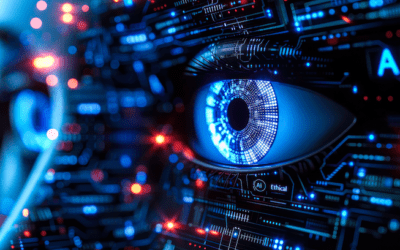Key Takeaways from Microsoft Ignite 2024 Keynote: Copilot, Security, and AI Innovations
During the Keynote of Microsoft Ignite, several announcements were made. Copilot and Security were highlighted, as over 70% of the Fortune 500 companies are now using Copilot. Some notable Copilot features include Screen Understanding, Copilot Actions, and Copilot Control System.

Screen Understanding in Teams can now summarize or find specific information from screen-shared content. For example, users can ask Copilot to identify which products had the highest sales during a presentation. Copilot consolidates insights across both the conversation and presentation, making it easier to draft new content based on the entire meeting.
Copilot Actions (aka.ms/copilotactions) aims to reduce time spent on repetitive tasks, functioning similarly to “Outlook rules but for AI.”
Copilot Control System enhances the governance and effectiveness of AI tools within organizations, making it easier to manage and optimize their use.
Regarding Copilot for Devices, the Windows365Link machine (aka.ms/windows365link) was announced as the first purpose-built device for Windows365. It is both admin-less and passwordless, allowing users to connect directly to Windows365 without leaving any data on the device itself. This will be available in April 2025.
The Windows Resiliency Initiative for Windows operating systems (aka.ms/winwithsecurity) focuses on enhancing security and resiliency, emphasizing data protection and system integrity. Features include quick machine recovery allowing IT administrators to remotely execute fixes from Windows Update on PCs even if they cannot boot, without needing physical access. The Microsoft Virus Initiative collaborates with endpoint security partners to adopt safe deployment practices and run anti-virus processing outside kernel mode. Windows 11 Security Enhancements include features like TPM 2.0, Secure Boot, Credential Guard, and BitLocker enabled by default, with new measures addressing overprivileged users, unverified apps and drivers, and insecure credentials.
In terms of AI announcements for Azure, Azure AI Foundry was introduced. This new offering unifies various AI services and tools under a single platform, aiming to streamline AI development and make it more accessible for organizations.
Key points include:
- Unified AI Toolchain: Brings together Microsoft’s AI services, including Azure AI Studio, Azure OpenAI, AI model inferencing, Azure AI Search, and AI Agent Service.
- Azure AI Foundry SDK: Offers pre-built app templates and supports popular developer tools like GitHub and Visual Studio.
- AI Model Catalog: Includes a model catalog with foundation models, task models, and specialized industry models.
- AI Agent Service: Allows developers to build intelligent agents that automate business processes.
- Evaluation and Tracing: Provides tools for evaluating the quality and safety of AI applications, including built-in evaluators and tracing capabilities.
These are just some of the key announcements. For more detailed information, please refer to the Book of News that Microsoft posted for Ignite 2024 – https://news.microsoft.com/ignite-2024-book-of-news/

Chris Hinch
Microsoft Practice Director
Microsoft 365 at Microsoft Build 2025: Copilot Gets Smarter, More Customizable, and More Collaborative
At Microsoft Build 2025, the future of work took another leap forward. Microsoft unveiled a powerful set of enhancements to Microsoft 365 Copilot, Teams, and Copilot Studio—centered around customization, collaboration, and control. These updates are designed to help...
Network Resilience & Security Transformation Leveraging SD-WAN
As organizations modernize their wide area networks (WANs), SD-WAN is emerging not only as a performance and cost optimization tool but also as a strategic enabler of segmentation, cloud adoption, and Zero Trust security. In this blog, we’ll walk through real-world...
From Reactive to Proactive: How AI Is Redefining Cyberthreat Detection
Today’s threat environment just keeps morphing. Attackers are weaponizing AI, using advanced techniques to bypass even sophisticated defenses. Meanwhile, defenders are beginning to adopt AI-powered tools to enhance visibility, accelerate response times, and improve...