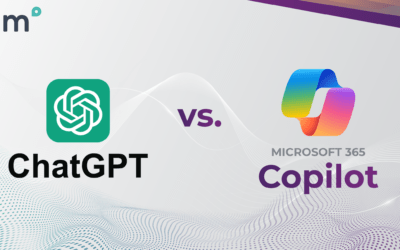Microsoft Teams at Enterprise Connect 2025: Leading the Future of Collaboration
This week, Enterprise Connect took place in Orlando, and it was packed with exciting announcements from Microsoft.
Ilya Bukshteyn, CVP – Microsoft Teams Calling, Devices, and Premium, delivered the keynote, highlighting several new features and updates that are set to transform the way we collaborate using Microsoft Teams.
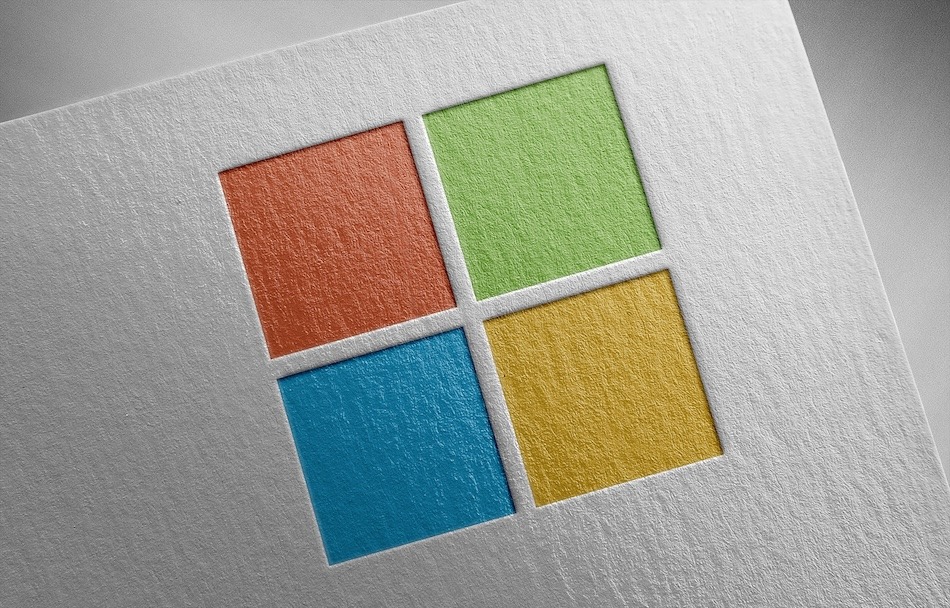
Key Announcements
- Enhanced Workplace Presence: Microsoft is introducing a feature that allows you to check who is in the office using the “chat at nearby” function. This will help you decide whether to move a meeting to a room or keep it virtual. Additionally, your workplace presence will auto-update based on your connection to the company Wi-Fi. This feature will be in public preview next month.
- Resizable Teams Windows: You can now resize your Teams windows, including apps, panes, and zoom levels for specific items. This feature, teased at Ignite last year, is now in public preview.
- Live Chat Integration: A new feature allows live chat from your website directly into Teams. This is already available in the US and is expected to be globally available by the end of Q2.
- Enhanced Search in Shared Tabs: The shared tab update now includes the ability to search by who shared a file and when it was shared. You can also go directly to the message where the file was shared, making it easier to find relevant content.
- Copilot on Teams Phone: Copilot can now be used on Teams phone calls without enabling transcription first. This feature is in public preview and requires a Copilot license.
- SMS for Teams Calling: You can now send SMS messages from Teams to cell phones in the US and Canada. This feature is generally available and requires enabling specific policies.
- Facilitator Agent for Teams Rooms: Facilitator agents will be available in Teams rooms, both Windows and Android, starting in public preview next quarter.
- Auto Upgrade Meeting Protection: Teams will automatically upgrade your meeting protection level based on the sensitivity of the shared content. This feature requires Purview configuration and a Teams Premium license.
Conclusion

Chris Hinch
Microsoft Practice Director
Understanding Passwordless Authentication with Passkeys
Today, people, data, and devices are everywhere, and the threat landscape is growing at an unprecedented pace, making the use of traditional passwords insufficient. As cyberthreats evolve, passwords have emerged as the weakest link in our defense against unauthorized...
6 Essential Strategies for Effective Endpoint Protection
In today's mobile world, endpoint protection is more important than ever. With the rise of remote work and the increasing sophistication of cyberattacks, it's crucial for businesses to have a strong defense against malware and other threats. But what exactly is...
ChatGPT vs. Microsoft Copilot – What’s the Difference?
Artificial Intelligence (AI) has rapidly evolved, bringing forth innovative technologies designed to enhance productivity and efficiency. Two prominent players in this field, ChatGPT and Microsoft Copilot, have garnered attention for their capabilities in streamlining...