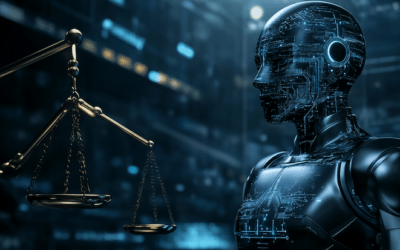Recap from Ignite’s General Session regarding Copilot and Copilot Studio
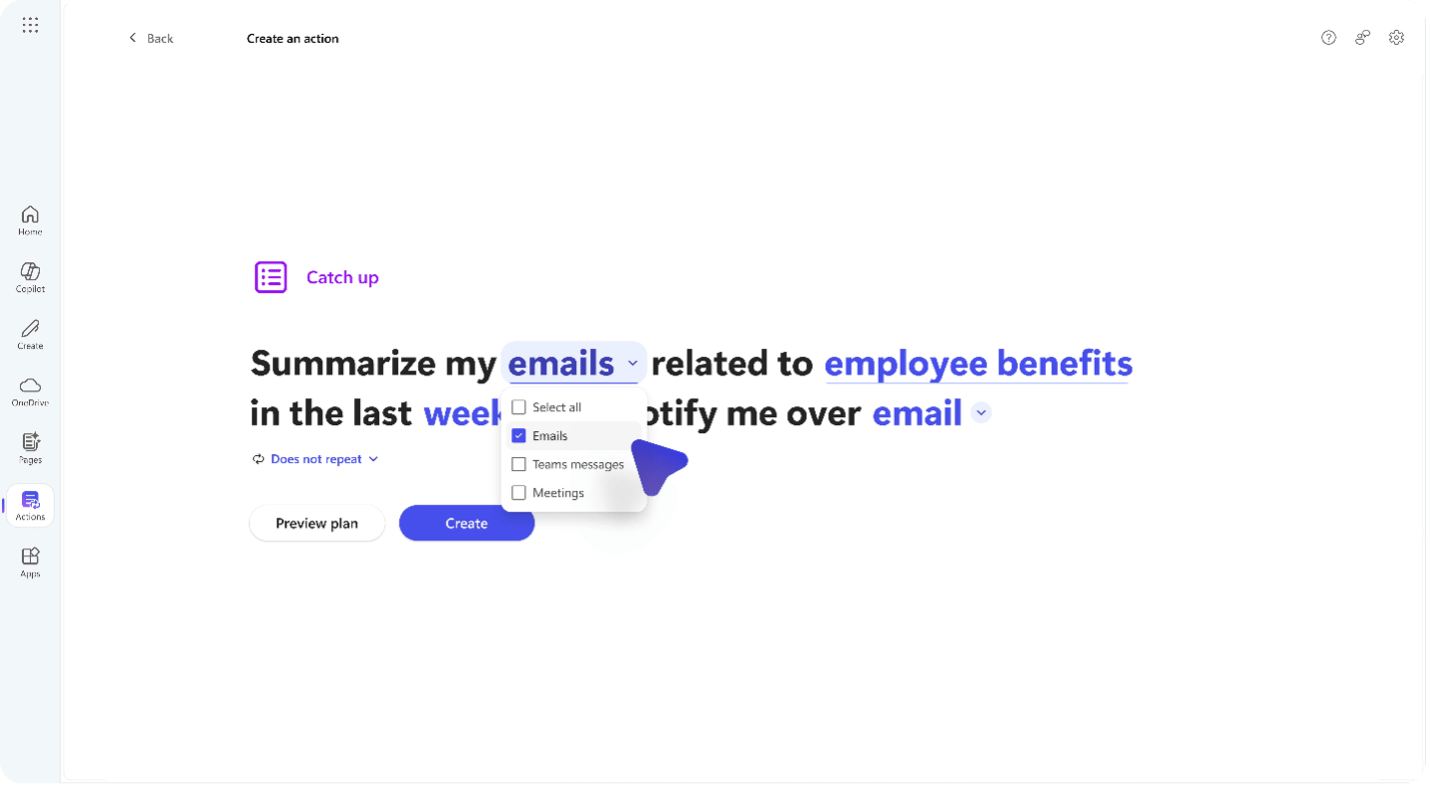
Copilot Actions, https://aka.ms/copilotactions, are similar to Outlook rules but for AI, functioning as “scheduled tasks” for Copilot. It allows automation of everyday tasks with simple prompts that can be set up in advance. For example, a manager with a distributed team working in several time zones can create an action to summarize all the emails received after working hours. These emails can then be prioritized based on relevance, such as customer-related issues or high-priority listings, ready for when the manager signs in the following day.
The capability to create custom Copilot Agents in SharePoint was announced a few months ago and is now generally available (GA). Microsoft also announced some upcoming out-of-the-box agents. The Interpreter Agent in Teams will provide real-time speech-to-speech interpretation during meetings and can simulate the user’s speaking voice. This feature is set to enter Public Preview in early 2025. The Employee Self-Service Agent, which can assist with common policy questions to support HR and IT, is currently in private preview and can be customized with Copilot Studio. The Facilitator Agent, which can take real-time editable notes in Teams meetings and chats, is in public preview. The Project Manager Agent, capable of automating plan creation and task completion in Microsoft Planner, is also in public preview. More out-of-the-box agents are expected to be released in the coming months.

Chris Hinch
Microsoft Practice Director
Key Takeaways from Microsoft Ignite 2024 Keynote: Copilot, Security, and AI Innovations
During the Keynote of Microsoft Ignite, several announcements were made. Copilot and Security were highlighted, as over 70% of the Fortune 500 companies are now using Copilot. Some notable Copilot features include Screen Understanding, Copilot Actions, and Copilot...
Why Manufacturers Need Modern Security Solutions for Safe, Efficient Operations
In today’s industrial landscape, manufacturing environments face unique security challenges that go beyond basic surveillance. To stay competitive and safe, manufacturers must adopt advanced security solutions like alarms, cameras, access control systems, and air...
Checklist for Creating an AI Governance Policy
An effective AI governance policy requires careful planning, input from key stakeholders, and alignment with regulatory standards. Below is a checklist for creating an AI governance policy that addresses compliance, security, and ethical considerations.1. Assess...